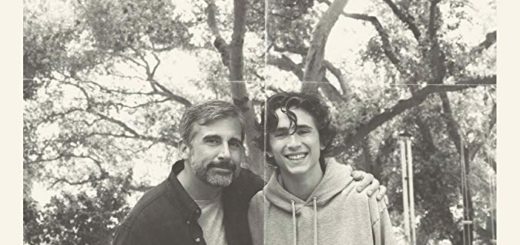Save Money on Windows 8 – “Ultimate” Savings Even if You Plan to Wait
These instructions will let you purchase an upgrade from Windows 7 to Windows 8 Pro for just $40 and get the Media Center Feature Pack (a $10-70 value) free! Even if you’re on the fence or planning to follow the old-school rule of waiting for Service Pack 1 to upgrade to Windows 8, the pricing incentives on offer right now are too good to let slip away. As a comparison, Amazon is currently selling Windows 7 Pro Upgrades for $219.25.
Why do I want Windows 8 Pro? – It’s the best version of Windows 8, and will only be $40 to upgrade for a limited time
Why do I want the Media Center Feature Pack? – Even if you don’t need Windows Media Center itself, the feature pack includes DVD playback support and other media features that have been stripped from Windows 8 to streamline the price of the main product. If you ever decide to turn your computer into a Media Center (to playback movies, music and live TV) you’ll have the software ready to go all at no extra charge.
- Download and run the Windows 8 Upgrade Assistant from Microsoft. The application will check your computer and determine the following:
- Scans your hardware, apps and connected devices to see if they’re compatible with Windows 8 (don’t worry – you don’t have to resolve anything now to purchase the upgrade!)
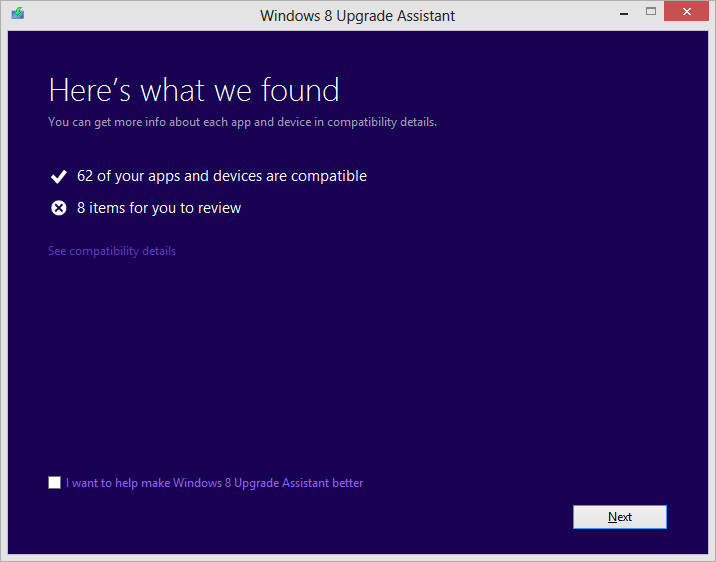
- Provides a compatibility report letting you know about anything you may need to resolve or replace to run Windows 8 (Optional – click “See compatibility details” and click “Save” to save an HTML version of the report. You can use the links to research solutions to any issues the assistant may have found later.)
- Which edition of Windows 8 you can upgrade to, including purchasing options
- Scans your hardware, apps and connected devices to see if they’re compatible with Windows 8 (don’t worry – you don’t have to resolve anything now to purchase the upgrade!)
- At the final step, purchase Windows 8 Pro if possible. The upgrade should cost you $40. (Do not purchase the DVD copy for $15 – you’ll have the option to burn your own later!)
- When your purchase is completed, you will be assigned a Windows 8 Product Key. Make sure to copy it and paste it into a new document or other safe location. (You should also receive it via email in your purchase receipt.)
- Go to the Windows 8 Feature Packs offer page and enter your email address and the “captcha” image solution, then click “Send my product key.” This will email you a product key for the Media Center feature pack
- You can now upgrade to Windows 8 Pro any time. The product key for Windows 8 Pro will not expire. However, the product key for the Media Center feature pack must be installed within Windows 8 by January 31, 2013.  In the event that you do wait longer than the end of January 2013 and still want to use the Media Center pack,  you will need to purchase a Media Center feature pack product key. (You can also purchase one that does not expire from within Windows 8 Pro for $9.99.)